How to Use the Pump Clean Function to Maintain Your Dispenser Pump
Last Update date : 2025-04-18
You can use this function to clean detergent or softener residue buildup in the dispenser pump. Use this function after you empty and clean the dispenser.
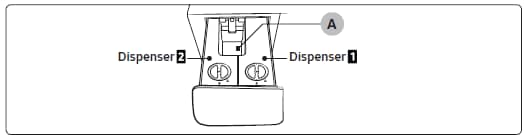
Steps to Use Pump Clean:
- Tap and hold the power button for 3 seconds.
- Fill the water up to the MAX line.
- Turn the navigation dial to select Pump Clean, and then tap the confirm button.
- Tap the select button to choose the desired dispenser pump(s) you want to clean.
You can select from Dispenser 1, Dispenser 2, or Dispenser 1/2.
- Tap the start button to begin cleaning.
The water will drain out of the dispenser.
Note:
- Use this function before you change the type of cleaning agent (detergent or softener) used in the dispenser.
- You can use this function to clean detergent or softener residue buildup in the dispenser pump.
- Empty and clean the dispenser before using this function. Otherwise, bubbles may generate inside the drum.
- If you are still facing issues, you can call our contact center, and our helpful agents will assist you.
Thank you for your feedback!
Please answer all questions.